Difference between revisions of "ResubmitDocuments"
(→Resubmit Your Age Verification Documents) |
(→Resubmit Your Age Verification Documents) |
||
| Line 1: | Line 1: | ||
| − | + | =Resubmit Your Age Verification Documents= | |
| + | |||
| + | ==Solo Application== | ||
| + | |||
Step1: | Step1: | ||
| Line 12: | Line 15: | ||
[[File:ResubmitDocumentsStep3.jpg|250px]] Enter your full name, birth date (month, day, and year) and check the box at the bottom. | [[File:ResubmitDocumentsStep3.jpg|250px]] Enter your full name, birth date (month, day, and year) and check the box at the bottom. | ||
| + | |||
| + | Step4: | ||
| + | |||
| + | [[File:ResubmitDocumentsStep4.jpg|250px]] Upload your ID & headshot. | ||
| + | ::Make sure the ID is in focus and properly lit before re-submitting. | ||
| + | ::*The first picture is a close up of your entire ID, nothing cropped. | ||
| + | ::*The second is a clear shot of you holding your ID next to your face. | ||
| + | ::Below are examples of how your ID submissions should look. | ||
| + | {| class="wikitable" | ||
| + | |- | ||
| + | ! ID (uncropped) | ||
| + | ! Headshot (ID & Face are both in focus) | ||
| + | |- | ||
| + | | [[File:ResubmitDocumentsExample1.jpg|500px]] | ||
| + | | [[File:ResubmitDocumentsExample2.png|500px]] | ||
| + | |} | ||
| + | |||
| + | |||
| + | Step5: | ||
| + | |||
| + | [[File:ResubmitDocumentsStep5.jpg|250px]] Enter your social security number or tax EIN number, enter Pay-To-Name & Pay-To-Address | ||
| + | |||
| + | Step6: | ||
| + | |||
| + | [[File:ResubmitDocumentsStep6.jpg|250px]] Application has been resubmitted successfully | ||
| + | |||
| + | |||
| + | |||
| + | ==Couple's Application== | ||
| + | |||
| + | We need both partners, for a couple's account, to submit separate model applications for verification approval. Once each account is approved, partner's may broadcast from either account (each account must have the individual's Pay-To Information and Verification Pictures). | ||
| + | |||
| + | Step1: | ||
| + | |||
| + | [[File:ResubmitDocumentsStep1.png|250px]] Go to Please resubmit the documents here: | ||
| + | https://www.camsoda.com/models/signup#showLogin and login to the site. | ||
| + | |||
| + | Step2: | ||
| + | |||
| + | [[File:ResubmitDocumentsStep2.png|250px]] Login with the username and password you created earlier. | ||
| + | |||
| + | Step3: | ||
| + | |||
| + | [[File:PartnersUsernameStep3.png|250px]] Enter your full name, birth date (month, day, and year). Input your partner's username in the "Comments" section of the application and check the box at the bottom | ||
Step4: | Step4: | ||
Revision as of 20:47, 18 December 2017
Resubmit Your Age Verification Documents
Solo Application
Step1:
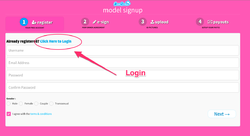 Go to Please resubmit the documents here:
https://www.camsoda.com/models/signup#showLogin and login to the site.
Go to Please resubmit the documents here:
https://www.camsoda.com/models/signup#showLogin and login to the site.
Step2:
 Login with the username and password you created earlier.
Login with the username and password you created earlier.
Step3:
 Enter your full name, birth date (month, day, and year) and check the box at the bottom.
Enter your full name, birth date (month, day, and year) and check the box at the bottom.
Step4:
- Make sure the ID is in focus and properly lit before re-submitting.
- The first picture is a close up of your entire ID, nothing cropped.
- The second is a clear shot of you holding your ID next to your face.
- Below are examples of how your ID submissions should look.
- Make sure the ID is in focus and properly lit before re-submitting.
| ID (uncropped) | Headshot (ID & Face are both in focus) |
|---|---|
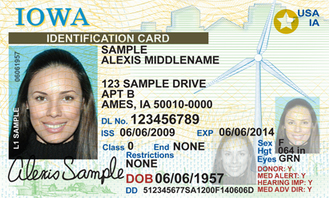
|

|
Step5:
 Enter your social security number or tax EIN number, enter Pay-To-Name & Pay-To-Address
Enter your social security number or tax EIN number, enter Pay-To-Name & Pay-To-Address
Step6:
 Application has been resubmitted successfully
Application has been resubmitted successfully
Couple's Application
We need both partners, for a couple's account, to submit separate model applications for verification approval. Once each account is approved, partner's may broadcast from either account (each account must have the individual's Pay-To Information and Verification Pictures).
Step1:
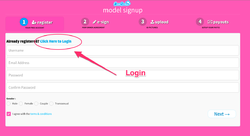 Go to Please resubmit the documents here:
https://www.camsoda.com/models/signup#showLogin and login to the site.
Go to Please resubmit the documents here:
https://www.camsoda.com/models/signup#showLogin and login to the site.
Step2:
 Login with the username and password you created earlier.
Login with the username and password you created earlier.
Step3:
 Enter your full name, birth date (month, day, and year). Input your partner's username in the "Comments" section of the application and check the box at the bottom
Enter your full name, birth date (month, day, and year). Input your partner's username in the "Comments" section of the application and check the box at the bottom
Step4:
- Make sure the ID is in focus and properly lit before re-submitting.
- The first picture is a close up of your entire ID, nothing cropped.
- The second is a clear shot of you holding your ID next to your face.
- Below are examples of how your ID submissions should look.
- Make sure the ID is in focus and properly lit before re-submitting.
| ID (uncropped) | Headshot (ID & Face are both in focus) |
|---|---|
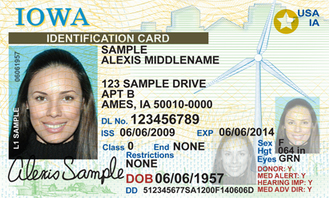
|

|
Step5:
 Enter your social security number or tax EIN number, enter Pay-To-Name & Pay-To-Address
Enter your social security number or tax EIN number, enter Pay-To-Name & Pay-To-Address
Step6:
 Application has been resubmitted successfully
Application has been resubmitted successfully